In this activity, we will be creating a “Rainbow Spiral” with the Python programming language and using the Turtle Library.
We will create a program that will draw lines of increasing width around a central point making an attractive pattern.
Taken and adpated from: Geeks for Geeks: Turtle Programming in Python - no4. Rainbow Benzene
1 - Setup
Go to trinkiet.io and start a new Python project: http://bit.ly/pythontrinket (log into your account if you have one or create one to save your progress). Then:
Import the turtle module into your project
import turtle
Initialize Turtle() as t:
t = turtle.Turtle()
Initialize Screen() as s:
s = turtle.Screen()
Set the screen background colour to black:
s.bgcolor('black')
Set turtle speed to fastest:
t.speed('fastest')
2 - The for loop
Write a for loop for a range of 200:
for x in range(200):
Inside the loop (remember it needs to be indented!) set the pen colour:
t.pencolor('blue')
Still inside the loop set the line width to get wider each loop:
t.width(x/100 + 1)
Still inside the loop move the turtle forward to draw a line:
t.forward(x)
Finally, still in the loop, lets change the angle of the turtle to create the spiral:
t.left(79)
3 - Run the program!
You should be able to now run the program. You should get something that looks like this:
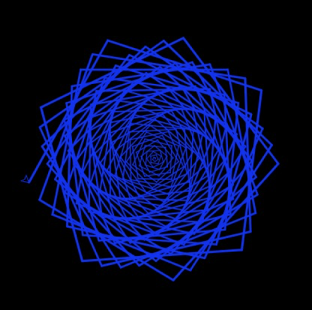
4 - Challenges
-
Can you change the spiral to be a twisty hexagon? (hint: you’ll need to change the angle)
-
Can you make each stripe in the spiral to be a different colour? (hint: you’ll need to make a list of colours and select from that list)
-
Can you make the spiral reverse itself and do it continuously? (hint: you’ll need to copy the for loop and reverse something. To make it do it continuously you’ll have to put both for loops inside a while loop)
5 - Challenge Solutions
- Twisty hexagon spiral change line 10 to:
t.left(59) - Different colours for each stripe
- After line 3 insert the following line:
colors = ['red', 'purple', 'blue', 'green', 'orange', 'yellow'] - On what is now line 8 select from those colours by dividing the
current x by 6 and selecting the index with the remainder:
t.pencolor(colors[x%6])
- After line 3 insert the following line:
- Reversing, continuous spiral – on line 7 replace the for loop with
the following:
while True: for x in range(200): t.pencolor(colors[x%len(colors)]) t.width(x/100 + 1) t.forward(x) t.left(59) t.right(239) for x in range(200, 0, -1): t.pencolor('black') t.width(x/100 + 7) t.forward(x) t.right(59)Full solution with challenges on trinket: